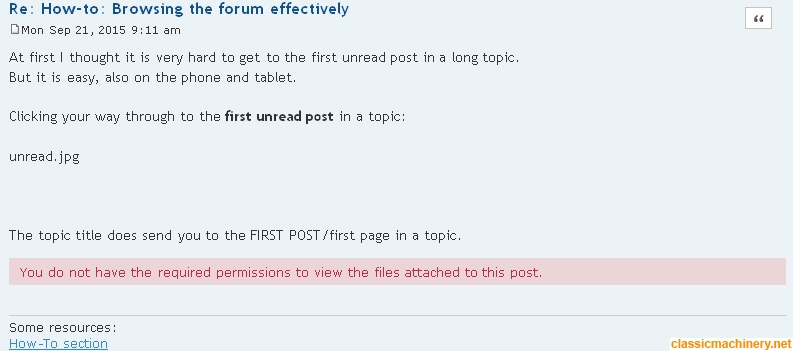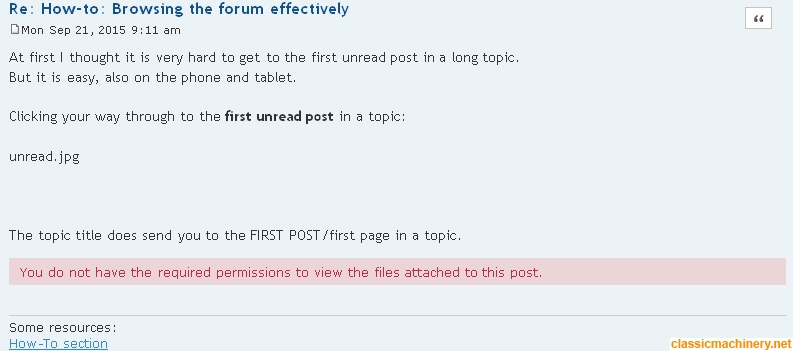Clive that's one of the main things I first pointed out as missing, no matter what browser I tried, even Midori which does seem to load of lot of "dark web" {yes that's sarcasm } stuff.
TrevorJ @ Forum layoutHa! even that link with the same syntax above (, in my opera browser,) works entirely differently to that of Holger's link above, which does actually automatically move down to the relevant post.
I though from that time when I replied in that older thread, have finally noted the links in the "New Post" area which have the #unread tag eg.
Logging in and in and in and in and---------- Edit: ^ the above is missing the &sid, which sadly only takes one to the first page. With the &sid, as per the syntax under the small image, it does actually take me to the second page. ie &sid has to be in the middle of the link, with #unread at the end. In the new post, it's the link under the little image beside the topic, at least, it does seem to take me to the last unread page, but as for some reason the #postnumber / category doesn't move the browser down to the right post. I have yet to try this out on the more modern browsers I can use.
BTW, even though I'm logged on, I still haven't the permissions to view in the how to section.